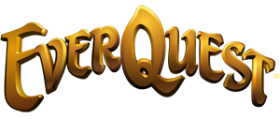Still having EQ troubles? And patch info...
Brad Griffin states in the Technical Help forum that all message boards will be wiped after each patch. You say, "How come?" This is to actually help those that still need it, but you will have to re-post after every patch if you are still experiencing problems. And in the following will be the directions on how to post what information that they need to successfully assist you.
Hello Folks,
Do to the fact that we are going to be having a few patches in the next week in order to try to keep some order here on the boards and to better organize the amount of data we are receiving here we will be “wiping” the boards after every patch.
We are not doing this to ignore any issues that exist but rather so we can see who has not been fixed by the patch(s).
Some of you may still be having issues that we are going to be working on and some of you may issues that will need to be resolved by you, with our help, and so if you have posted and found your message deleted we apologize and we want to assure that we are only doing this in order to serve you better.
Hello Folks,
quote:
--------------------------------------------------------------------------------
On Wednesday, December 12th, at 12AM PST, (8AM GMT), all servers will be brought down for a scheduled patch. The estimated downtime is 4 hours.
The EverQuest Operations Team
--------------------------------------------------------------------------------
As always, in order to help us monitor the progress of the patch these boards will be wiped at 12:00 A.M. Pst.
Those of you still having porblems after the patch please re-post the nature of your complaint and please be sure to include your dxdiag,msinfo, dbg.txt and eqclient.ini file.
*To post the DxDiag:
- Click on Start
- Choose Run
- Type dxdiag in the box and hit enter
- Click on the Save All Information button
- Save it to a place you'll be able to find it, like the desktop
- Open the text file, copy the text, and paste it here.
*To post your MSInfo:
- From the DxDiag, click on the More Help tab
- Click on the MSInfo button
- Click on File and choose Export
- Name the file MSInfo, and save it somewhere that you can find it (like the desktop)
- Open the file (it may prompt you to open it in WordPad) and copy from the top to [DMA], then paste it here.
To post your dbg.txt, delete the current one from your EverQuest folder run the game until your problem happens again; you will find a new dbg.txt in your EQ folder, copy and paste the contents here.
You can also find your eqclient.ini file, in your EverQuest folder, just open it with notepad copy and paste the contents here.
If you are having a connection issue please include this info...
For those having connection problems:
The following information is to check your Internet connection and quality of that connection. In order for people to help you here in the technical help forum, please do the following to assist our techs and other players in helping you.
First, we will need the following information:
1. Server you currently play on.
2. Problem(s) you are having including any error messages.
3. Internet Service Provider you are using and type of Internet connection.
4. Do you have a firewall between you and the Internet, or are you using any personal security/firewall software? If yes, what product and version.
5. Are you doing any Internet Connection Sharing or Network Address Translation? If yes, please provide details.
Note: Please be aware for liability reasons SOE cannot not support nor troubleshoot any networking hardware/software you are using. We suggest contacting the manufacturer of your equipment and or software. That being said, you can look for and follow any suggestions they may have.
Next, please open up the Start menu, choose the Run... command, type "command" in the space provided, then hit Enter. The MS-DOS Prompt window should appear with the prompt, "C:\windows\desktop". For Win98 or Win2000, type the following three DOS commands, one at a time, hitting Enter between each command, and waiting for the prompt to reappear:
ipconfig /all > c:\eqinfo.txt
tracert patch.everquest.com >> c:\eqinfo.txt
tracert prexus.everquest.com >> c:\eqinfo.txt
tracert povar.everquest.com >> c:\eqinfo.txt
Be advised that each of these commands will take a few moments to complete, so please wait for the prompt before typing the next command.
The computer will now spit out some info for you. It will be about 10-30 lines that look kind of like this:
13 104 ms 104 ms 114 ms gbr1-p60.phmaz.ip.att.net [12.122.1.105]
The first number is the hop number; they will start at 1 and go up to 30.
The next three numbers are ping times in milliseconds. These numbers should be around 20-30 ms if you're on broadband, ~200 ms if you have a good dial-up connection, and maybe 300-500 ms on a slower dialup (slower modem or lower quality phone lines, for example). Over 500 ms is generally unplayable. If you see * instead of a time, that indicates a timeout... which isn't good either.
The next bit is the name of the server. It's not always there. When it is, though, it usually tells you quickly the name of the company that owns the router you're going through (such as AT&T above).
Finally you have the IP address in [ ]. If there's no server name, you can get the company info using the IP address by plugging it into this site: www.arin.net/whois/index.html
Now, you get several lines, and they list the servers that make up your route to the server you're tracerting. If you have trouble at one hop, it can/will cause trouble later down the line... just like if there's a traffic accident at an intersection a mile from your house, it may make you late to your appointment across town.
If you hit trouble within the Sony Online network, that's a problem that Verant/SOE can and will address. If you hit trouble within your ISP's network, they should be able to tell you quickly what's wrong and address it in a timely manner. If you hit trouble somewhere in between... this is where it gets frustrating. That's usually with a larger upstream provider who isn't directly answerable to your ISP *or* Verant/SOE. Hopefully your ISP will help determine what the problem is, and route you around it or give you an ETA on when the other company expects it to be fixed.
Finally, upon completion of these commands, you will find a file labeled "eqinfo.txt" on the root level of your C: drive. You can use the Find command from the Start menu to locate it. Then take the information from this file and post it with the other information. For security reasons, please do not include your IP in your file when you post it here to our forums.
========================
Brad Griffin
Customer Service Rep
Sony Online Entertainment
1-858-537-0898
========================