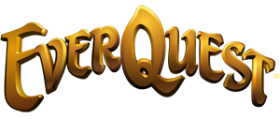MODS: A TUTORIAL
Using Mods to Improve your EQ Playing Experience
(Author’s Note: Most of the information in this tutorial came to me via an interview with Joseph Dixon, AKA Remelio Gemweaver, who does the XML coding for the mods containing T.King’s artwork. He deserves much of the credit for any useful information found here, and I would like to take this opportunity to thank him for freely and generously offering me his knowledge and experience.)
1. What are mods, and why should I bother?
Mods, also known as “skins”, made their first appearance in EverQuest after the new, customizable User Interface was introduced. They allow the player to reconfigure the interface in various ways. Mods can introduce new information or functions into the EQ interface, make things easier to use, or make the playing screen more pleasing to the eye. They can turn your cursor into a Nature Walker’s Scimitar, put a dragon in your spellbook, and put every important zone /loc or tradeskill recipe only a mouseclick away while you are in-game.
The great thing about mods is that, unlike the standard EQ interface, you can pick the ones that best suit your personality and your gaming needs. You can pick mods (like T.King’s beautiful spellbooks) because of the way they look, or you can pick mods (like the EQ Tradeskill Companion) because of the information they give you. Or a little bit of both.
There are mods that will show the names of the buffs you have up, mods that will show which way your /loc numbers will move given the direction you’re facing, and dozens more. If you can think of some information you’d like to have quick access to while you’re playing, or some way you wish you could arrange your interface, there is probably a mod that will do what you want (or there’s somebody out there working on one!). Mods can make your playing experience easier and more aesthetically pleasing. Convinced? Read on.
2. OK, I’m sold. How do I find the mods that are right for me?
Do you remember your first visit to Toys ‘R’ Us? Or, for that matter, your last visit to your local video-game retailer? Rows and rows of stuff you’d like, and not enough money and/or time to buy and play it all.
Sadly, even though mods are free and don’t take long to install, you still can’t have them all. As your first visit to EQInterface (a budding mod superstore) will probably show you, you probably can’t even fit them all on your hard drive.
So how do you find the mods you want, and more importantly, make sure they will work together on your machine? Let’s break it down a little.
From a compatibility viewpoint, there are basically two types of mods: Console mods and window mods.
Console mods are designed to imitate the original EQ interface, with the smallish viewport in the middle and the interface around the sides and bottom. Console mods are screen-resolution dependent: if your screen uses a different resolution than the mod does, it will show up too big or too small to look right on your screen. Luckily, most console mods that you will find at places like EQInterface will announce in their description what resolution they are designed for (i.e. "made for 1024x768 resolution only").
Console mods are also very difficult if not impossible to mix-and-match. Because they are designed to look like a "frame" around the viewport, if you use console mods from different sources you are likely to end up with gaps or overlaps in your "frame", and your mods will either look weird or just not work at all. Fortunately, there is hope for mix-and-matchers, and it comes in the form of window mods.
Window mods are designed to be easily mixed and matched with one another. Sometimes there will be conflicts and problems (we'll go over what to do if there is a problem later), but in general, if you want to be able to pick and choose mods from different sources and authors, window mods are the way to go. The other good news is that most of the more popular mods are window mods, including Remelio's mods that use T.King's artwork. So if you decide to build your own interface by mixing and matching various window mods, you'll have plenty to choose from.
There are some things to watch out for with window mods, which you will catch during installation if you do things the way we suggest below. One general rule is that if two mods both utilize an equi_animation.xml file, they are not going to be compatible without a lot of patching. Remelio's remmy.exe file is designed to help with this by patching the changes into your existing equi_animation.xml file, and can be found in any of Remelio's mouse pointers or patches or any of the new T.King class animations. You also have to be careful anytime two mods use the same file...if one of them changes the file in a way that won't work with the other one, boom, crash back to default.
3. How should I install my mods?
OK, here is the once-and-for-all, definitive guide to installation. I'm going to assume you are running EQ in windows mode and you've got your character logged in and sitting in a safe location.
Go into My Computer and sift down through your EQ folders until you find the one called "uifiles". Open it up. You'll see a folder named "default". NEVER, EVER CHANGE ANYTHING IN THE DEFAULT FOLDER. What you want to do instead is to create a NEW folder. Name it something easy to remember, like your character's name.
Now, download whatever mod or mod(s) you want to use into this folder. Unzip just ONE of them.
Flip to your EQ window and type /loadskin Shasa 1, where "Shasa" is the name of the directory you want to use. Be sure to put the "1" on the end, otherwise it won't work.
Check to make sure the mod is working. If it's not, check out the troubleshooting section below.
It's working? Great! Ready to do another one? Of course you are--BUT NOT YET! First you're going to backup your directory. Make a copy of your working UI directory, and call it "Backup" or whatever. You should do this after EVERY mod you install. Trust me, you do NOT want to get 20 mods working and have the 21st one screw everything up, and now you don't know what file is causing you to crash back to default. This way, if lucky number 21 makes you crash to default, you just do a quick /loadskin backup 1, and you're good to go with your 20 working mods. Then you can take a closer look at just what it is you're installing as number 21, and maybe figure out why it's crashing.
4. My mods aren't working. Why? Why, God, Why?
You have a great setup, then you found the one mod that will make life perfect. You install it, expecting interfacial bliss for the remainder of your Everquesting life...and CRASH! Back to default.
Doh. Here's what you can do.
Usually this happens because the new mod changes a file or files that one or more of your old mods needs to work properly. If you don't want to do any programming yourself, your first step should be to do a search of the forums over at EQGUI. Type in the name of your new mod, and if you have any idea which mod it's conflicting with, type that one in too. Hit search and sift through the posts to see if anybody else has had the same problem.
If that doesn't work, consider emailing the mod's author or posting a question about your problem on the EQGUI forums. Be sure to include what your problem is (if you know) and what steps you've taken to fix it.
If you know a little XML and don't mind a more do-it-yourself approach, you can check the new mod to see if it has a ReadMe or .txt file that may describe what changes were made to what files. Then you may be able to go in and fix things yourself.
A similar situation arises if ALL your mods were working, then there's a patch in EQ and all of a sudden you're having problems. Check the place you downloaded the mod from originally--the author may have posted a fix already. Also, Cairenn at EQInterface usually has a post up within a few hours of a patch, describing everything that changed and giving instuctions on how to fix things if you want to try to do it yourself. Again, if no help is forthcoming, try emailing the mod author and/or posting your problem at the EQGUI Forums. Check first to make sure there aren't already 20 people asking the same question, or you'll just mark yourself as a lazy pest.
5. Mods kick arse. How do I make my own?
Mods are composed of two things: artwork and coding. Sometimes you don't even need the artwork, and can make a useful mod simply by moving things around that are already there.
If you want to do some of your own artwork, you'll need a program like Adobe Photoshop or Jasc's Paint Shop Pro to manipulate graphics files. Advice on using those programs is beyond the scope of this article, but if you want to make some of your own artwork, check them out.
Next, you'll need to learn XML. XML stands for Extensible Markup Language, and there are a million places on the Web to look for information about it. If you want a tutorial, I'd recommend the one over at W3Schools. There is also a program called Sidlwidl that was designed specifically to help people design EQ interface mods. Head on over there and check it out.
6. Who the heck are T.King and Remelio? Where can I get their stuff?
T.King is the best-known mod artist to emerge so far. His work has been featured on the EQLive site, among other places, and some of it is truly awe-inspiring. Remelio does the grunt work, coding all the XML for mods that utilize T.King's graphics. These guys are producing some of the most incredible mods available up to this point. In addition to EQInterface, which has mods from many different authors, you can find all of T.King/Remelio's work at the following two sites:
Transcendence UI Mods
T.King Art
Mods are still in their infancy, and we have only scratched the surface on what they can do and how good they will look. Bigger, better, more attractive mods are appearing almost every single day. Check them out, and add beauty and functionality to your EverQuest playing experience.