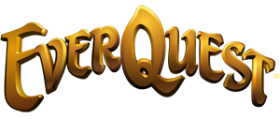"You have to hit ALT + ENTER for the window command"
Right, alt+enter will activate windows mode. From within windows mode you SHOULD be able to alt+tab out of the game, but right now that seems to be bugged for windows XP users, so alt+shift+r seems to manually unlock the cursor from the game, and you can minimize it that way.
Patch Day Brings Long Awaited Changes and Caster Relief
At 3 A.M PST on January 9th, the entire Everquest network was taken down for a patch. A patch, as any internet savvy gamer knows, is a series of updates and changes designed to fix bugs in the software, balance game issues, introduce new items and events, and generally change anything the designers feel worthy of change. This patch, spanning over ten hours, was the longest seen in the Everquest community in recent months.
A minor change was made to NPC text messages after being hailed. A previous patch introduced a bug that would cut off any NPC text after it reached a certain limit. Though it did allow for several lines of text, any NPC with long segments of conversations would often be cut off mid word. It was especially noticeable in the Plane of Knowledge, where many of the researchers and denizens would give long winded speeches extolling the virtues of knowledge and truth. Excuse me, knowledge and tru
Additionally, a particularly nasty bug which made completing the wizard epic extremely difficult has been fixed
The wizard epic required, among other things, a drop off the Broken Golem in the Plane of Fear. The problem was that the Broken Golem was just that, broken. Due to a faction glitch, whenever it would spawned in game, it would be attacked by surrounding monsters and destroyed, denying the kill, and the continuation of the quest, to the needy wizard.
Because of this players had to arrive in the Plane of Fear hours before the Broken Golem was due to appear and clear everything else in the area, to ensure they would have an undisputed kill. As the patch message stated, “[The Broken Golem] should no longer be hated in Fear, just feared”, so he should now remain intact among his former foes, though not necessarily after the raid force gets to him.
But this patch was not just about making minor alterations and fixes, it was about making large, and to some, long anticipated changes.
First was the edition of a new song window. Previously a player could have no more then a total of fifteen beneficial spell icons. Considering your average raid player has on haste, Spirit of the Wolf, cleric buffs, mana regeneration, a bunch of shaman stat buffs, magic resistance buffs, and numerous other things including self buffs and whatever was cast as a group spell, this often meant that there simply was not enough room for everything.
The new songs window helps to alleviate that. Most beneficial bard songs, those that last no longer then eighteen seconds after the song is completed and do not cross zones, will have its icon placed in the new window, up to a maximum of six. This frees up six more spaces for additional buffs, and allows players to be fully buffed, without having to choose which spells to utilize before running into the cap.
This has had a particularly upsetting side effect to several players however. Previously bards have been able to fill the first few buff slots with low level “junk” effects to be fodder for dispelling NPCs. Those songs got wiped by the dispel and were replaced before any serious harm was done.
The new window changes that. From the patch message “[Dispel] will see these new buff slots as buff slots #16-21”. Therefore these bard songs are placed at the bottom of the list and will not be wiped before other spells. Because of this players will now have to fill themselves with several low level buffs to be destroyed, perhaps even mitigating the benefit of extra buff space. While many guilds already have requirements that members have at least one “insta-click” item like Journeyman’s Boots or the Shrunken Goblin Earring for dispel protection, this will still make raids against dispelling NPCs a lot harder.
This extra buff capacity was not the largest update in the patch however. One of the most awaited, and perhaps most debated changes went live today. The ability to run Everquest in a window.
Although the program Everquest Windows, or EQW for short, has existed for some time, this is the first time that Sony Online Entertainment has coded the ability directly into their software.
While this feature does allow for the user to alt+tab out of the game, it still lacks a few of the features of the original app. While EQW allowed a gamer to run two accounts simultaneously on one computer, this new coding does not. This has not deterred the staff at EQWindows and the website advises us to “stay tuned for an update”. Currently the most recent version of EQW no longer works. Additionally the patch message indicates that the team over at SOE will be working on making the option to play two accounts simultaneously available soon.
There currently appears to be a bug with the windows mode for users running Windows XP. Alt+enter will enable Everquest in a window but currently alt+tab seems to not function. However the window can be minimized manually through either ctrl+alt+del or shift+alt+r to release the mouse cursor.
At around 1 P.M. PST many players scrambled to log on, to get first shot at all the powerful NPCs that spawn with every server reset, they found a game very different then the one they played the previous day. With the addition of the new song window and the ability to minimize the game, Everquest underwent some great changes over those ten hours.
Additionally, although it was a small technical change, there was another alteration that stirs the nostalgic among us. Even though the new user interface, the visual display that makes the game look the way it does, has been in place for months now, players still had the option of switching back to the original interface they had grown familiar with over the years. In this patch the old UI was removed forever, and ended an era of Everquest history.