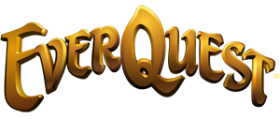To add insult to injury I last night found myself to even so much as download various patches as they come through. Nevermind actually playing! I'm a low-end user. I don't even have Kunark or Velious and only really started the game a little while ago. I use a pretty crappy computer and still run windows 95. They had announced prior to all the changes that I would be fine. I mean, I have no intention of coming anywhere NEAR Luclin until I get a new comp, but now I can't even go to, say, Queynos Hills. This is really frustrating. It's the Holiday season, and I'm not exactly swimming in money, so I simply cannot afford to upgrade right now. So I'm left without my favorite stress reliever during on of the most stressful times of the year because I can't afford to upgrade to the new specs all of a sudden. And now I can't even keep getting the patches for when I do finally get back on. If I didn't have a bunch of friends involved I don't think I would bother.
Sorry, just needed to vent about suddenly being deemed unworthy by Verant to use their product, and, sneakily, being denied access to the account section. Funny that.
Dhazmor Deschain, Ranger, 20th, Povar (Well technically, nowhere at the moment)
Patcher Woes
Let me express what many of you are feeling right now:
Arrrrrrrrrgh! Let me in! Let me in! I want my Kitty!
*breathe*
OK. According to Sony, they are aware of the problems and are working on them, including bringing on more patching servers. Why they didn't think of this before, since this is almost identical to what happened at the original release is beyond me, but I'm sure they want you to play their game as much as you want to play it.
Feel free to use this forum to try to help each other get into the game or to just console each other while you wait.