Transmutation (GW2)
In the course of playing a game, how many times have you found a nice piece of gear with a really cool appearance, and then kept using it forever because you have grown attached to the look or part of the stats, passing up on upgrades that you should have used? Well, Transmutation Stones will fix all that!
There are seven stones. The first two come from zone exploration completion. The rest we have no clue where to get them.
- Zone Completion Rewards:
- Basic Transmutation Stones for items level 79 and below
- Fine Transmutation Stones for any level
- Someone please tell us...
- Tin Transmutation Stones for items level 20 and below
- Iron Transmutation Stones for items level 30 and below
- Silver Transmutation Stones for items level 40 and below
- Gold Transmutation Stones for items level 50 and below
- Platinum Transmutation Stones for items level 60 and below
To use a Transmutation Stone, place the stone and both pieces of equipment you want to combine into inventory. This means if you are wearing one of them you need to unequip it. Then double-click on the Transmutation Stone to open the Item Transmutation UI.

The Item Transmutation UI
Drag the two items to the panes in the UI. This will display each item broken into three sections: Appearance & Name, Stats, and Bonuses.

Two items enter, one item leaves!
Mouseover the parts to highlight. Not every item has a Bonus section. When you are sure which of the two you want to keep in your new item, click it to set the choice. If you were wrong, click it again to split them back to their original display.

Choose!
When you have made a choice in each section and the display shows the single, new item you will create, the Item Transmutation button will enable and you can click it. Once done, this cannot be undone!
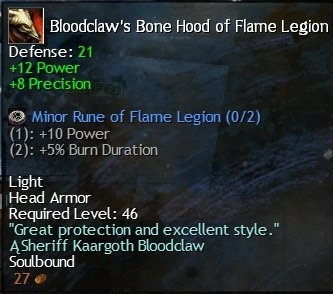 The final product |  The Look! |
|
