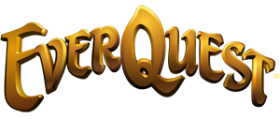Can you purchase items from the bazaar from anywhere? May I purchase anything I choose from the traders from anywhere in game and have it appear in my bag?
Sorry for my ignorance I just haven't heard much about this, but it sounds rather intriguing!
Bazaar Active on Test
From the Test Server Patch Notes:
** Wednesday, July 03 2002.
** LET THE BAZAAR TESTING BEGIN! **
VENDORS:
- First, create or purchase from Trader Satchels from an NPC merchant in the bazaar.
- Second, place tradable items in the bags.
- At this time you can type /trader and begin setting prices on the items you wish to sell.
- Once you have some prices set and you wish to open shop, you must go to a trading area. These are the rows of tents in the bazaar.
- Click Begin Trader. At this time people will be able to buy from you.
BUYERS:
- To search the bazaar for items for sale, type /bazaar
- To purchase from a player merchant, right click on them as if you were buying from an NPC vendor.
NOTES:
- The bazaar only works in the new user interface! For instructions on how to switch over to the new UI, please see the notes at the bottom of this file.
- You can only be a trader in the trading stalls (rows of tents).
- The name over your head will change slightly when in trading mode.
- The prices that you set for items are stored in your EQ directory. The next time you attempt to sell the same item, the bazaar will assume that you want to use similar pricing until you say otherwise.
- When you close up shop, anyone viewing your current stock will automatically end trading with you.
** CHANGES **
Sorry about the random NPC bugs. It was all one bug.
- The EverQuest Development Team