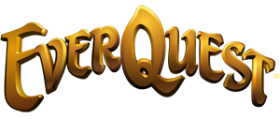After an entire night of uninstalling, reinstalling, driver checks, re-installing XP (to check direct X), scandisks showing "trunicated EQ files" I tried to log-in using my 2nd account on the problem PC....and it worked!!!...So why the crashes on the other account? Well a quick check to edit billing and low and behold...Error 0058, "subscription is cancelled, but not yet expired. You may re-subscribe only after it has expired"
WHAT THE HELL?? Is this what I get for putting that character and account up for transfer to Legends? If I lose this character, the time, the money...I'm gonna be sick. The truely sad part is, this is my wife's account...I pushed her into playing, out of love and desire to share in a hobby of mine, she played and came to enjoy EQ as much as I. With no warning, no message, account is cancelled? She was on last night! Same credit card as mine, that card could pay for everyone on a server for a month....
If you Verant, decide to answer at least one of my posts, petitions, etc from the past 24 hrs....answer this...Tell me if switching accounts to Legends did not cost us more than just money...
Tech Help FAQ
EQCSR-Justin has been hard at work! Check this out, he made a FAQ thread.
I CAN’T LOAD MY MAIN or I CAN’T LOAD ONE OF MY CHARACTERS!
To help load a “stuck” character we will start by deleting several files. None of these will erase you character.
Browse to your EverQuest directory, typically C:\Program Files\EverQuest or C:\Program Files\Sony\EverQuest, and locate the zone files your character is stuck in. Delete them all.
Next locate two files that have your character’s name in them, there will be two, an .opt and .ini file. Delete both these files.
Start up the EverQuest patcher and patch the deleted zone files and try logging in the character.
WHERE IS MY VELIOUS ARMOR?
Because of the new character models, we were unable to include the Velious armor graphics as the unique armors that they were. The memory requirements to add these armors would have increased the system requirements even more and would have been unfeasible.
Adding the armors in the future is a possibility and something we are looking at but for now, if you want to see the Velious armors as unique, you will have to remove all Shadows of Luclin character models.
If you do not have Shadows of Luclin installed and do not see Velious Armor you want to make sure that your EQCLINET.INI file contains the following in the [Defaults] section:
LoadVeliousArmor=TRUE
LoadArmor17=TRUE
LoadArmor18=TRUE
LoadArmor19=TRUE
LoadArmor20=TRUE
LoadArmor21=TRUE
LoadArmor22=TRUE
LoadArmor23=TRUE
I CAN’T CREATE A BEAST LORD CHARACTER? WHAT’S GOING ON?
To make use of the new class, the Beast Lord, you must have Shadows of Luclin installed and registered. This class is only available through the Shadows of Luclin expansion.
WHERE DID MY GROUP/HEALTH/TARGET/BUFF/MENU WINDOW GO?
Each window in full screen mode can be enabled or disabled for viewing by engaging the customizable hot-key combination for that feature and window. The defaults are:
ALT – B: Buff/Spell Effects Window
ALT – P: Party (Group) Window
ALT – C: Chat Window
ALT – S: Spell Gem Window
ALT – H: Hotbox Window
ALT – T: Target Window
ALT – Y: Self-Status Window
ALT – M: Menu Window
ALT – L: Lock down window position
HOW DO I CHANGE MY MESSAGE BOARD HANDLE/POSTING NAME?
In order to change your EverQuest chat handle, you will need to enter the EverQuest chat room. Once in the EverQuest chat room, issue the following command:
#rename
You will not need to type in the <> marks, simply type in your current handle and the new one that you want to have. Your chat handle will change as soon as you hit Enter. It may take a few hours to be updated on the message board.
WHAT ARE THE SYSTEM REQUIREMENTS?
Standard EverQuest
Required:
Windows 98/ME/2000/XP
Pentium II 266 or greater
64MB RAM
Direct3D or Glide compliant video card with 8MB RAM
500MB Hard drive space
28.8k+ internet connection
DirectX compatible sound card
Mouse, Keyboard
2X speed CD-ROM
Recommended:
Pentium II 350 or greater
128MB RAM
Direct3D or Glide compliant accelerator card with 16MB RAM
4X speed CD-ROM
Shadows of Luclin
Required Specs:
Windows® 98/2000/ME/XP
Pentium® II 400Mhz or greater
256 MB RAM
16 MB Direct3D compliant video card
DirectX 8.0 compatible sound card
28.8k (or faster) Internet connection
4X speed CD-ROM
450 MB+ hard drive space
Recommended Specs:
Windows® 98/2000/ME/XP
Pentium® III or greater
512 MB RAM
32 MB Direct3D compliant video card and hardware T&L (i.e. ATI Radeon or Nvidia GeForce 2 or greater)
DirectX 8.1 compatible sound card
56.6k (or faster) Internet connection
16X speed CD-ROM
1.5 GB+ hard drive space
Note: DirectX 8.1 or greater is required for Windows 98 ,XP, ME, and 2k.
HOW LONG ARE MY CHARACTERS SAFE AFTER CANCELING AN ACCOUNT?
Canceling your account does NOT affect your characters, only your billing information. If you cancel your subscription and then re-subscribe to EverQuest within 3 months, we guarantee that you will still have access to your game characters. Unfortunately, after that period we can no longer guarantee the validity of the characters. As we do not actively purge accounts, most characters will remain available. If you wish to reactivate your account in the future, you will need to use the same Station Name and Password that was used before canceling your EverQuest subscription.
HOW DO I CHANGE THE CREDIT CARD BEING CHARGED?
Start EverQuest as normal but instead of pressing the CONNECT button, select the ACCOUNT button. Select the CHANGE ACCOUNT button and then EDIT BILLING. Fill out the billing information and your new card will be charged on the start of the next billing cycle.
HOW DO I CHANGE MY REGISTRATION INFORMATION?
Start EverQuest as normal but instead of pressing the CONNECT button, select the ACCOUNT button. Select the CHANGE ACCOUNT button and then EDIT REGISTRATION. Fill out the information and your information will be updated.