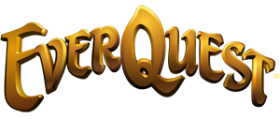EQ Patcher Change
Please note the following, and yes Alan is aware that Monday is the 4th and had this to say, "Doh! Last time I trust a programmer..."
On Monday the 5th we'll be making a change to the way our Live and Test patching works.
A little while ago we combined our Test patcher with our Live patcher. The intent was to remove the confusion that having two patchers can cause and to encourage more people to play on Test.
Well, we're going back to the old way. We are going to split the Test patcher and the Live patcher back into two separate programs.
This means that in order to access the Test Server you will need to run TestEverQuest.exe, which you will find in your EverQuest directory. To play on the Live Servers just start EverQuest as you always have.
There are a few advantages to separating the two patchers. Splitting them up makes it a little easier, as a player, to be sure that you are headed to the right server when you double click the icon. It's also a little more intuitive for those that want to run the game in two directories.
Using two directories for EverQuest does use up a lot of hard drive space. However, for those with enough space that play regularly on both Test and on Live servers, this is a safer and faster way to work. Using the same directory means that each time you change servers (Live to Test or Test to Live) you will have to patch. The data on the Test Server is very rarely the same as that on Live servers.
And for us internally it makes it easier to test new patchers. It gives us one more step for testing. Now we can push a patcher to the Test Server and try it out there after internal testing and before it goes to the Live servers.
In any case, we've decided to move back to the old way. Starting on Monday, February 5th, 2002 you will need to run TestEverQuest.exe to patch and play on the Test server, and Everquest.exe to patch and play on the Live servers.
* Patch Message Addendum *
The command line argument "/test" should no longer be used to play on the Test Server. Anyone using this should remove this argument from their shortcut. Please manually select "TestServer" from the Advanced Options window to use the Test Server. On Monday, February 05, TestEverQuest.exe will once again be used to patch and play on the Test Server.
- The EverQuest Team