Deck Builder (LoN)
Getting Started
The Legends of Norrath Deck Builder allows you to customize your decks using the cards that you acquire through purchasing cards at the LoN Store, trading with other players, or winning in-game scenarios.
The Starting Page
The link to the deck building page can be found at the bottom of the Legends of Norrath starting page in the game client.
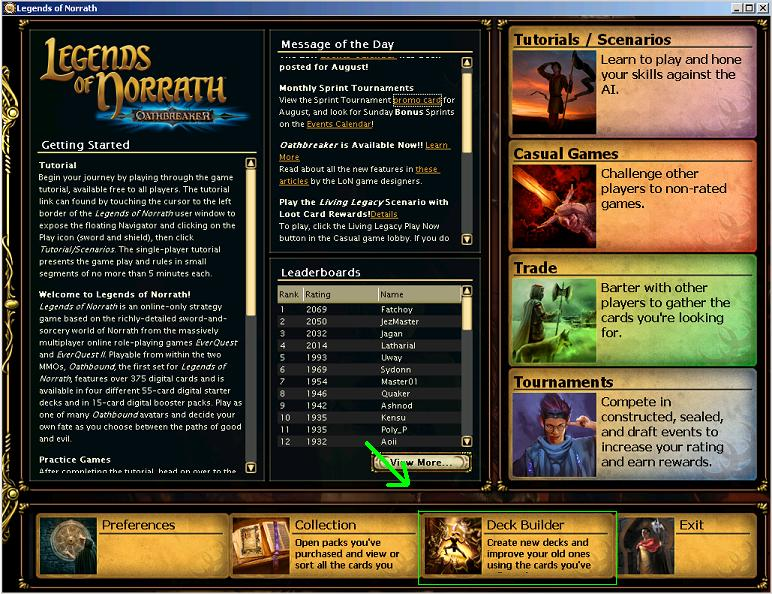
Deck Builder Link
- Clicking the link highlighted in green will take you to the Deck Builder where you can begin.
Player Tips
After following the link to the Deck Builder, a window will pop up showing you helpful tips to use when building your new deck.
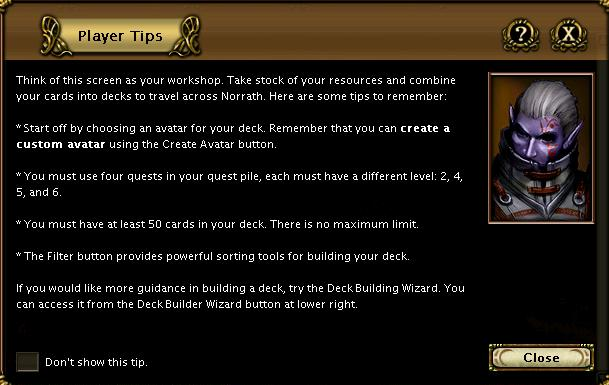
Player Tips
- These tips provide a good basic guideline to follow for your deck.
Avatar Creation
Legends of Norrath allows you to create your own avatar to use in your deck. You will be prompted to choose your race, gender, profession and name, as well as answer a variety of questions about your avatar's trade skills and personality.
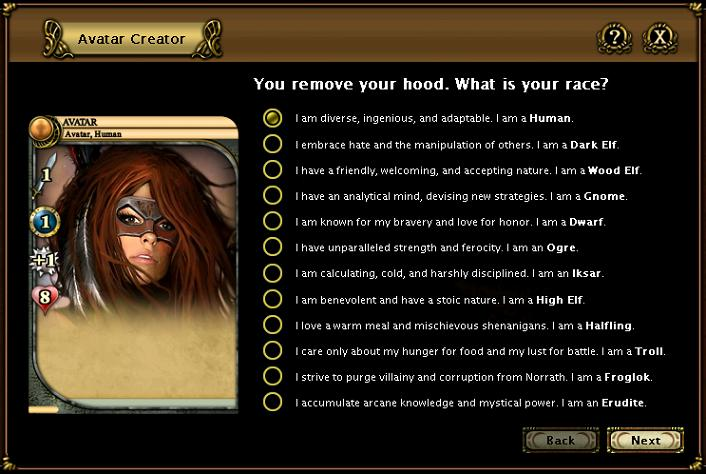
Sample Avatar Creation Screen
- Each subsequent screen will appear similar to this one, allowing you to read and customize your avatar to your liking.
- Choosing your favorite response and clicking the "Next" button will advance the panels.
- Using the "Back" button allows you to change your choices at any time.
Choosing Quests
After creating your personal avatar, you can move on to choosing which quests you want to place in your deck.

Filtering Quests
- Clicking on the "Show Valid Quests" button highlighted in green in this screencap will sort all of your LoN cards and reveal only the quests compatible with the avatar you have created or chosen.
- As the Player Tips screen pointed out, your quest pile must contain 4 quests of different levels: 2,4,5 and 6.
The Draw Deck
Your Draw Deck is the remainder of the cards making up the bulk of your deck. These include ability cards, items, and tactics which are used to draw your hand.

Choosing Abilities for the Draw Deck
Additional Tips

The Wizard
- Using the Deck Builder Wizard can help you by guiding you through the process step by step.
- After rounding out your deck, keeping in mind that you must have at least 50 cards included in your deck, you are ready to play!
- Remember, deck building is trial and error! If a deck is not playing out the way you would like it to, you can easily edit it with the deck builder to tweak your performance.
- Also refer to the article on Basic Deckbuilding for helpful hints!
|
