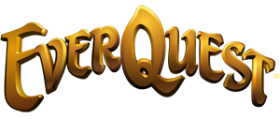July 20th Patch Notes (Test Server)
Tuesday July 20th Update
- Augments can now fit into multiple slot types. On an augment the text could read "This augment can fit in these slot types: 3, 4".
- Zoning pets will now properly save their taunt toggle settings.
- Spell damage messages done to yourself will no longer be displayed for others. Cannibalize and Mana Convert spells were examples of this.
- Summoning a Sand Giant in Oasis with Monster Summoning will no longer cause your pet the next time you zone to be HUGE! Monster Summoned pets will no longer save their size
- Pets will no longer poof when you get Call of Hero'd.
- Weapon augmentations will again proc properly
- The EverQuest process is now more friendly. There is also a slider bar to set your Max. FPS. in the Options window under display settings. This will free up more resources while running EQ. Also, when EQ loses focus it will use less resources.
- New commands for consent:
/consent group -- flags your current corpses so they can be dragged by all of your current group members
/consent raid -- flags your current corpses so they can be dragged by anyone in your raid (including people who join the raid later)
/consent guild -- flags your current corpses so they can be dragged by anyone in your guild
/deny group -- removes the flag
/deny raid -- removes the flag
/deny guild -- removes the flag
[Test fixes that are already live]
- The Ferocity line of spells will now increase your chance of double attack for classes without innate double attack.
- Soul abrasion damage is now being figured into critical hit damage.
- AA Focus effects should now work.
- Various fixes to Fading Memories
- Warrior shielding should now last the correct duration
- Fixed a bug where spells that require spell components would not cast if you had more that 1 component in your inventory.
- Instant cast combat abilities can once again be used when you have a discipline up.