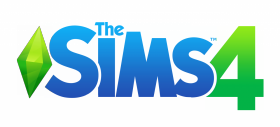The Sims 4: Build Mode Gameplay Trailer
Maxis shows off the enhanced build mode options in The Sims 4.

Two weeks ago, Maxis released their Create-a-Sim trailer for The Sims 4, and yesterday they followed up that preview with the release of a spectacular Build Mode video! The improved build mode allows for faster and more flexible building, and is more forgiving of building errors. Ever forget to put down a foundation before in The Sims 3? Maxis has you covered.
Simple Fast Building
- You can draw a wall like previous Sims titles, but now you also get pre-made shapes that you can push and pull to your desired size
- Fully furnished rooms are also available (like blueprint mode in Sims 3)
- The game will adjust walls/furniture accordingly while resizing
- One-click add windows to an entire room
- Add your foundation and adjust its height at any point during the building process
- Relocate an entire building to a different spot on the plot in one move
Customization
- Walls can be set to three different heights
- Window placement can be adjusted vertically on walls
- Options for architectural detailing
- Can push and pull roofs into desired shape
- Rounded rooms? Apparently so, as seen in the picture below!

After watching the video, I threw money at my screen, but unfortunately there was no press button/receive bacon to be had here. Anyone who has spent a lot of time in previous Sims build modes will be overjoyed seeing this trailer!
You can pre-order The Sims 4 now at the official site!
Ann "Cyliena" Hosler, Managing Editor